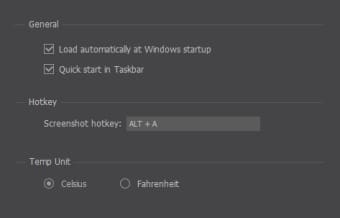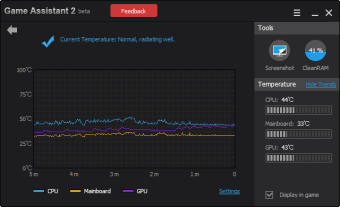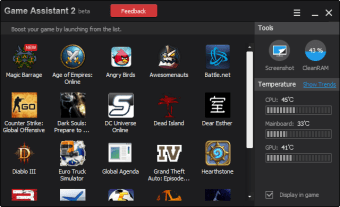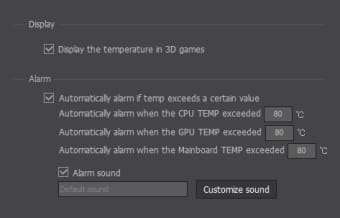Manage and optimize your videogames in this hub
IOBit Game Assistant organizes your favorite games, with features to capture screenshots and free up RAM memory, making it a very useful tool for gamers.
Top Recommended Alternative
Organizes games, frees RAM, and captures screenshots
Are you a gamer who loves having your games well organized and accessible from a single hub? Game Assistant helps with exactly that.
The app scans the system, recognizes the games that have already been installed, and shows them to you within its interface. On top of that, using the Addfunction lets you manually add new games or web games.
IObit Game Assistant doesn't just organize your favorite games though: it also helps you optimize system resources before you start playing. When you start a game with Game Assistant, the app will free RAM memory in order to obtain more resources for your gaming session.
Another interesting feature of Game Assistant is its graphical monitor for the CPU, GPU and motherboard temperature. The app lets you set an alarm that goes off if it reaches a certain temperature, a useful feature to prevent overheating and avoid hardware damage on your PC.
The software also has a feature to take screenshots. Enable the function and simply select the screen area to be captured, then save the image. The tool includes basic editing tools for images: shapes, colors, text, and little more.
Game Assistant can also be activated quickly with a hotkey.
Elegant and simple interface
IObit Game Assistant is intuitive and easy to use.
From the main screen, you can access the list of installed games and functions to capture screenshots and free up RAM. By simply clicking on Show Trends, you can check the CPU, GPU and motherboard temperature. Last, but not least, the design of the app is simple and elegant.
Ideal for gamers
IObit Game Assistant is a viable solution for gamers who want quick, single point of access for all of their games, including web games.
Its ease of use and the additional features to free RAM, take screenshots, and monitor the temperature, combined with low resource consumption (less than 10 MB RAM during our tests) make it really useful for all players.